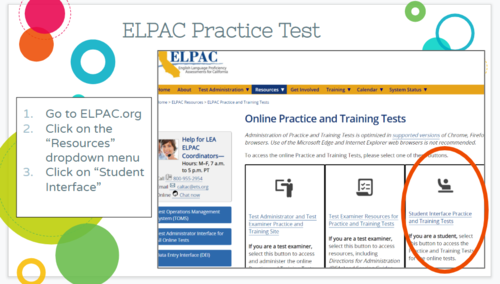Click HERE to access the slides from our May 10, 2023 ELAC Parent Meeting.








Imagine Learning at Home!
Log in Directions for Students
To log in:
Student username: District Google Account ([email protected])
Student password: District Google Password
School Code: 0641280
Please contact Mrs. Jones ([email protected]) if you have any questions or problems logging in at home.